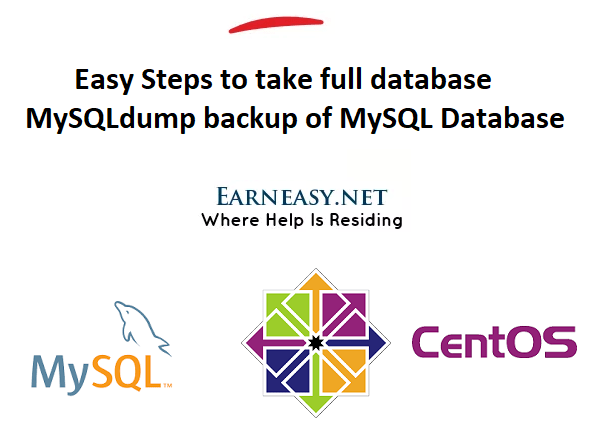Easy Steps to take full database MySQLdump backup of MySQL Database
In today’s competitive world, there are DOZENs of databases, programming languages web languages available.
there is always a confusion what to learn what technology to use for website and which database is good for or a better website.
there are two popular and mainly used to database available in the internet world which are Microsoft SQL and MySQL.
on this guide blog we are going to see about taking backups in MySQL database, how to take the whole dump of a MySQL database.
it doesn’t matter, even if you have hundreds of database created on the same server.
taking full database dump is very helpful when you make mistakes when you need to update to the new version of the MySQL are you want to add additional technology to your existing MySQL database say for example MySQL governor which is provided along with cloudlinux
below is a very simple step which will help you in taking the whole dump of a MySQL database
Using mysqldump Method :
First Create a backup directory on a safe path.
[root@earneasy # ] mkdir /home/mysql-backup
Now Use command as below.
[root@earneasy # ] mysqldump --all-databases --routines --triggers > ~/home/mysql-backup/fulldbdump.sql
Copying the RAW Data of the Mysql data:
Manual copy of data
Generally MySQL datas will be stored in /var/lib/mysq
[root@earneasy # ] service mysql stop
[root@earneasy # ] cp -r /var/lib/mysql/mysql ~/home/mysql-backup/
[root@earneasy # ] service mysql start